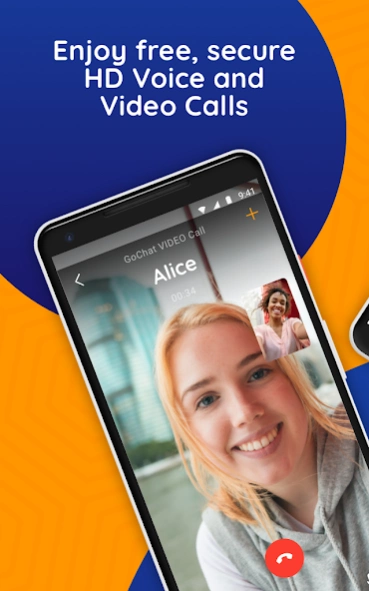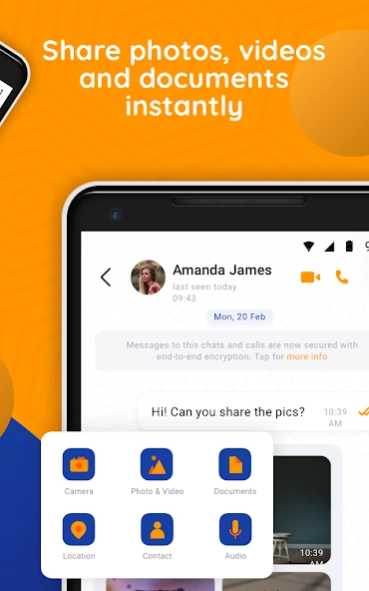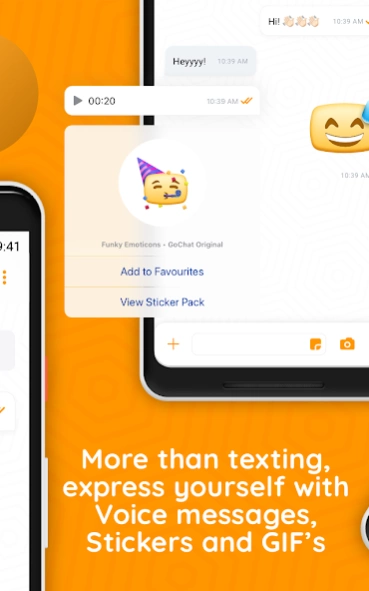GoChat Messenger: Video Calls 1.0.39
Free Version
Publisher Description
GoChat Messenger: Video Calls - Make FREE and unlimited video calls, voice calls and chats worldwide!
Enjoy FREE and secure Voice and Video calls:
Connect to your friends and family with FREE high-quality audio and video calls over 4G, 5G or Wi-Fi connection
Why is GoChat Messenger the best FREE calling app for you?
Key features:
Free and Secure HD audio and video calls: Connect and keep your friends and family close worldwide. GoChat Messenger does not charge you for HD calls. Always stay in touch!
Free Messaging: Send messages to your friends fast and securely. Share photos, stickers or GiFs and share files with all your contacts.
The Best Group Chats: Catch up with friends, family and coworkers by opening a group chat. Use our unique features like Polls and Events to keep the Group engaged.
Discover: browse our discover section, stay informed with the latest trending news and events, and know what’s happening around you!
And so much more:
●Run Polls with your contacts in group chats
● Send quick broadcast messages to multiple contacts
● Plan events in the group chats
● Exchange contacts with friends
About GoChat Messenger: Video Calls
GoChat Messenger: Video Calls is a free app for Android published in the Telephony list of apps, part of Communications.
The company that develops GoChat Messenger: Video Calls is Etisalat UAE. The latest version released by its developer is 1.0.39.
To install GoChat Messenger: Video Calls on your Android device, just click the green Continue To App button above to start the installation process. The app is listed on our website since 2024-03-30 and was downloaded 15 times. We have already checked if the download link is safe, however for your own protection we recommend that you scan the downloaded app with your antivirus. Your antivirus may detect the GoChat Messenger: Video Calls as malware as malware if the download link to net.gochat.app is broken.
How to install GoChat Messenger: Video Calls on your Android device:
- Click on the Continue To App button on our website. This will redirect you to Google Play.
- Once the GoChat Messenger: Video Calls is shown in the Google Play listing of your Android device, you can start its download and installation. Tap on the Install button located below the search bar and to the right of the app icon.
- A pop-up window with the permissions required by GoChat Messenger: Video Calls will be shown. Click on Accept to continue the process.
- GoChat Messenger: Video Calls will be downloaded onto your device, displaying a progress. Once the download completes, the installation will start and you'll get a notification after the installation is finished.